Telegram US Group List 1024
-
Group
 434 Members ()
434 Members () -
Group

mãrshmellø💜
2,015 Members () -
Group

10:24 💛🌻
2,058 Members () -
Group

Siif jedhee
2,025 Members () -
Group
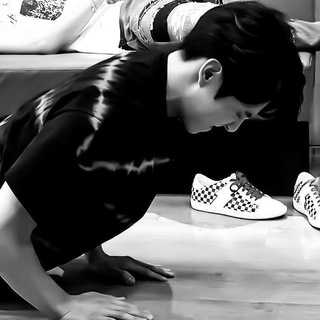
> 𝙚𝙞𝙎𝙨𝙖 𝙏𝙊𝙬𝙉 𖤍
6,038 Members () -
Group

الأدب العربي للأطفال
3,098 Members () -
Group

يَٰـُـٰٓنَٰـُـٰٓآيَٰـُـٰٓر 🫀🩵
318 Members () -
Group

رفـــلةه بيـــســــات☻🐾⇣
1,472 Members () -
Group

قناة المنشد جبران العصيمي
2,519 Members () -
Group

OFFICIAL _DAGII💥
1,103 Members () -
Channel

PRIME KRISHNA BANKNIFTY
2,982 Members () -
Group

Instagram-щик
23,591 Members () -
Group
-
Group

-صندوق سعادتك.
1,286 Members () -
Group

لـ نـبـض 💚♾
1,833 Members () -
Group

"سـمـاء"💙☁️
1,291 Members () -
Group

ضرد|Z💛
19,724 Members () -
Group

🌸( عانقيني )🌸
488 Members () -
Group

هلاا دادة 💚🌿
422 Members () -
Group

دفا_warmth
803 Members () -
Group

نرجس_Narcissus
899 Members () -
Group

•Isp Tweakers• G°C •
1,294 Members () -
Group

CELPIP_Group
868 Members () -
Group

عشـ﴿ِّ💔،}ــقTV✔️💔
657 Members () -
Group

ایران مامن
13,111 Members () -
Group

Вакансии Разумных | International | EdTech
19,597 Members () -
Group
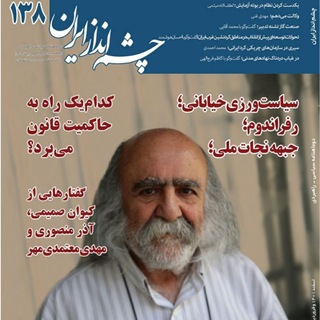
چشمانداز ایران
2,248 Members () -
Channel

『SABIFツGØD๛ØF乛HACKER』
4,800 Members () -
Channel

جيفارا بيع حسابات🥇ببجي🥇هـكـر ببجي
924 Members () -
Group

کانون رشد خلاق
334 Members () -
Group

THOMPSON SCHOOL
6,597 Members () -
Channel

لُٻيَڪ يَآ حُـ‘سـين🏴
363 Members () -
Channel

phoenix themes
273,274 Members () -
Group
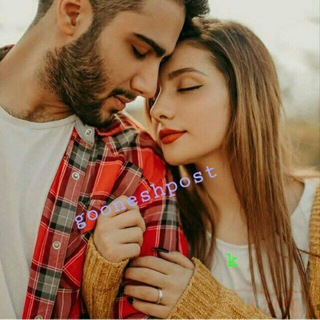
🌞 Goonesh post 🌞
1,189 Members () -
Channel

💝🌺عشق رضوان🌺💝
843 Members () -
Group

ㅤㅤㅤㅤㅤㅤㅤㅤㅤㅤ ꫀꪶꪑꪖᧁ𝓲ᥴㅤㅤㅤㅤㅤㅤㅤㅤㅤㅤ اقتباسات
802 Members () -
Group

برترین کانال پایان نامه و مقاله
21,497 Members () -
Group

Shaktipeeth
341 Members () -
Group

🌻HAHU ENTERTINMENT
3,975 Members () -
Group

EXO/LuhanTao VIDEOS
539 Members () -
Group
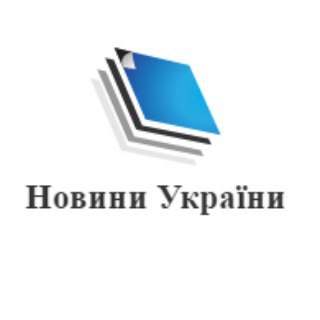
Новини України — Новости Украины
11,596 Members () -
Group

کانال رسمی دانشگاه مهرالبرز
1,092 Members () -
Group
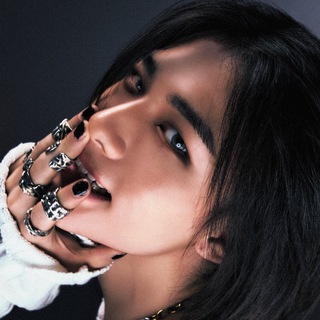
HWANG HYUNJIN | STRAY KIDS
45,668 Members () -
Group

آيّة | 🌾
2,526 Members () -
Channel

🌺💝🎶آوای عشق🎶💝🌺
560 Members () -
Group

🔥AРТ КАРТИНКИ🔥
688 Members () -
Channel

Кибер Партизаны
75,805 Members () -
Group
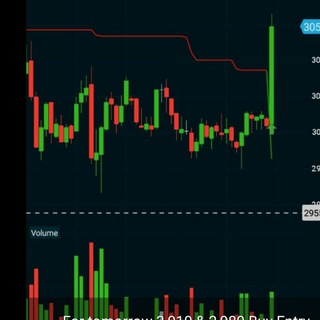
Gold silver, Metals & Crudeoil
475 Members () -
Channel

📃HK Local茶社💞(報告專區)
980 Members () -
Group

Drunken Song sharing
1,852 Members () -
Channel

رسائل الجمعة وأذكار
2,759 Members () -
Group

زُمرّد¹⁷.
2,221 Members () -
Group

VinDAX exchange is scam
695 Members () -
Group

Almighty Blockchain
5,934 Members () -
Group

S M I L E ツ
13,316 Members () -
Group
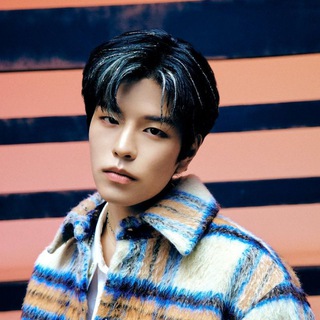
KIM SEUNGMIN | STRAY KIDS
19,869 Members () -
Group

ዘፀአት ለኢትዮጵያ የጥናት እና ምርምር ማዕከል
523 Members () -
Group

Offerte Mega
5,189 Members () -
Channel

بيع حسابات ببجي HERO
306 Members () -
Channel

TV Series
760 Members () -
Channel

🖤𝐓𝐄𝐍𝐃𝐄𝐑𝐍𝐄𝐒𝐒🖤
1,463 Members () -
Channel

صوتيات شعرية
332 Members () -
Group

"اقتباسات صداقه💎🖇️"
3,592 Members () -
Group

عَبقُ الحنين 🕊💚
6,404 Members () -
Channel
-
Group

فروشگاه میهن جنس(پرداخت در محل)
9,033 Members () -
Group

Sky Sports
14,727 Members () -
Group
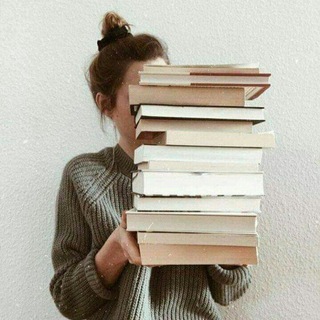
مكتبةمـلَآكَ..📚 🌼
13,031 Members () -
Channel

INDEX PUBG
4,157 Members () -
Group

KLINIK FIKRLASH
1,630 Members () -
Channel

معرض مكتبة تمكين للكتاب
739 Members () -
Channel

звезда сельского клуба
1,340 Members () -
Channel

Vegan & Vegetarian
5,518 Members () -
Group

Hot Fantasy StOries
1,269 Members () -
Group

《自由港 Harbour of Freedom》
3,506 Members () -
Channel

𝐊 𝐈 𝐍 𝐄 𝐒 𝐒 𝐎 🖤
7,690 Members () -
Channel

𝔊𝔦𝔟𝔟𝔢𝔯𝔦𝔦𝔦𝔰𝔥
3,005 Members () -
Group
-
Channel

መንፈሳዊ የዩትዩብ ቻናሎቻችን
2,586 Members () -
Channel
-
Channel

ســتوريـات و أقتبـاسـات 🌿
918 Members () -
Channel

🖇Novios🖇
495 Members () -
Group

Iran Programmer
395 Members () -
Group

HAREM DARK WEB
731 Members () -
Group

MAXIM: Юмор
955 Members () -
Group

ÑĪĆ€ §PØŘŢ
416 Members () -
Group

Sam Mods 2.0
11,552 Members () -
Group

منوعات يمنية
2,205 Members () -
Group

Aurora |AR|
20,688 Members () -
Group

🌊 kojima's shit
13,640 Members () -
Group

Leadership
6,092 Members () -
Group
-
Group

بوکس حرفه ای
2,770 Members () -
Group

آخرین خبر مغان
600 Members () -
Group
-
Channel

مُحادثة
912 Members () -
Group

روح طفلة🌸🐣
1,607 Members () -
Group
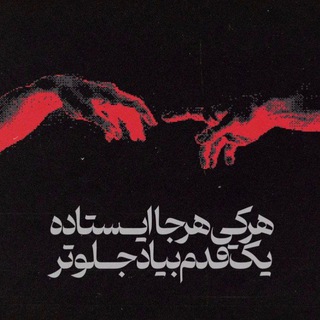
Hello Larry🌿💧
1,642 Members () -
Group

⌯ ɴɪّᴜɢʀʀ .
1,773 Members () -
Group

English Quotes .. ♥
6,165 Members ()
TG USA Telegram Group
Popular | Latest | New
Send Uncompressed Media without Changing the File Extension After you have done, that all you need to do is enter your new number and then follow the process on your screen. Once you have created your account, you can switch between your accounts by clicking on the down arrow and selecting the account that you want to choose. Create Channel
To do this, head over to Telegram’s settings by sliding over the hamburger menu from the left of the app. Here, choose ‘Settings’ and then click on ‘Chat Settings’. In this menu, you will see a number of themes and colour options to choose from. Further, you can also change the curve on message boxes and font size. If you're part of many Telegram chats—maybe you joined too many of the best Telegram channels—they can quickly become annoying. When this happens, you can always mute a chat without leaving it. This way, you can check it on your own terms instead of getting a ping for every new message. When multiple users share their live location within a group, they’re displayed on an interactive map. To use this feature, choose “location” from the attachment menu and tap on “Share my location for…” Cloud access
New icons are available that premium users can add to their Home Screen to better match their personality or wallpaper. Choose from a premium star, night sky, or turbo-plane. In order to protect your personal information, Telegram automatically terminates your old sessions after 6 months. However, you can choose to get rid of the old sessions sooner in order to further boost security. Read also: WhatsApp vs Telegram vs Signal: Which messaging app should you use? Large file size limit
First and foremost, Telegram’s headline feature is privacy, and to ensure this it employs end-to-end encryption. This is what stops those outside a two-way conversation — be it a company, the government, hackers, or someone else — from seeing what has been sent. Telegram Settings
Warning: Undefined variable $t in /var/www/bootg/news.php on line 33
US